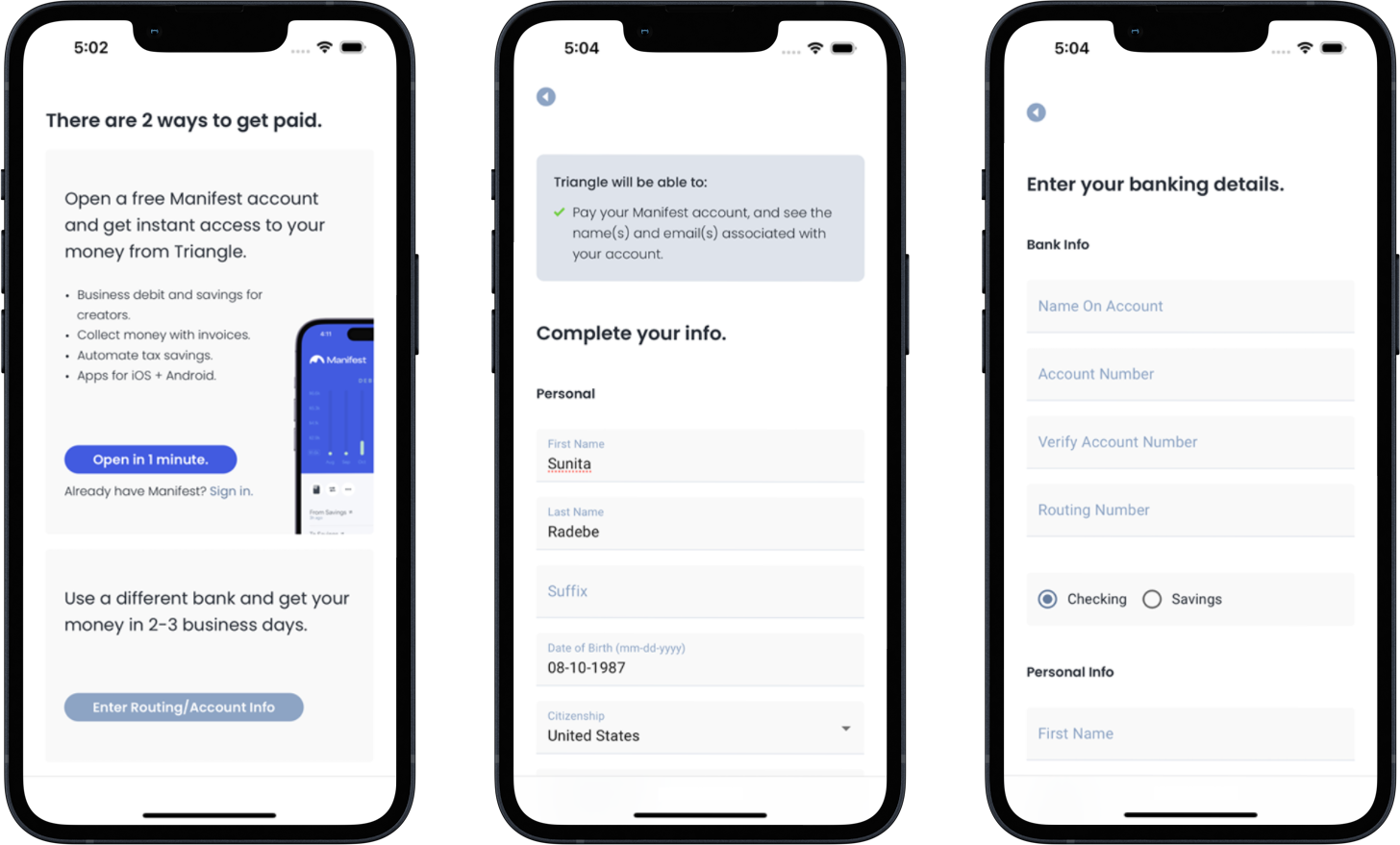
Easy onboarding for your creators.
Connect is a simple onboarding flow your creators use to activate their connection to you. Your platform will use Connect Links to securely launch this personalized flow from inside an authenticated session. Manifest handles the onboarding, then we redirect back to you once complete. Connect is responsive, so you can- Link to it
- Embed it in your desktop or mobile web
- Launch it inside your mobile app
What if my creators don’t have Manifest accounts?
No problem! We’ll help your US-based creators open a business account inside Connect in under a minute — no paperwork required. Manifeset takes care of things so you don’t have to:Manifest handles:
Manifest handles:
- Know your customer. We verify the identity of each new accountholder.
- Debit cards. We print and mail debit cards to account holders.
- Statements. We generate monthly statements for all accounts.
- Tax reporting. We generate 1099K forms for accountholders.
- Customer support. We handle banking customer support for accountholders.
- Other features. The Manifest app offer accountholders linked savings accounts with automatic savings, external transfers, card controls, peer-to-peer payments, transaction and security alerts, and more.
Permissions
Connect asks your creators for therequested_permissions you set on their account connection. Only ask for permissions you need to use; asking for more than you need might cause creators to opt-out of connecting to you. See Account Connections for how to set requested permissions. Supported permissions:
| Permission | Description |
|---|---|
payment.credit | Deposit to creator accounts. |
payment.debit | Debit creator accounts. (type direct connections only) |
Starting the Connect Flow
You’ll create a Connect Link for your creator using the above information, and areturn_url. The Connect Link object includes a unique url to initiate the Connect flow that you should redirect your user to. Only open this URL during an authenticated session in your platform’s application.
Connect links can be used only once, and expire 10 minutes after creation.
Closing the Loop
Once the Connect flow is complete, Manifest will redirect your creator back to yourreturn_url, or if embedded will post messages to your app (see the embed guides in the left navigation). You should then check the details of the account connection you’ve stored in your system to see the results.
You can use HTTP for your
return_url while in test mode (for example, to test with localhost), but you can only use HTTPS in live mode. Be sure to swap testing URLs for HTTPS URLs before going live.You’ll also be sent a
account_connection.update webhook notification.