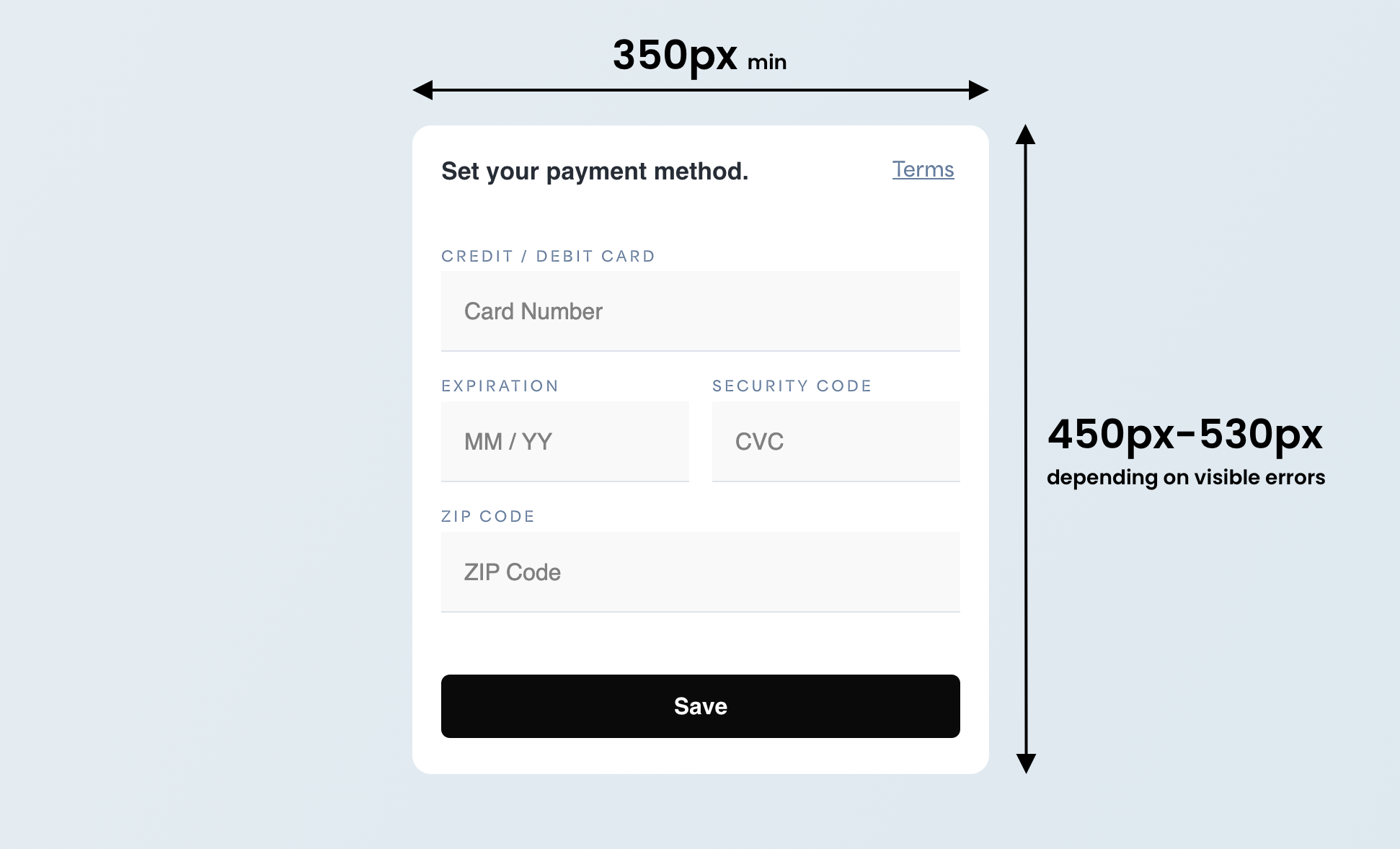
Introduction
Each buyer on your platform has a stored payment card to pay for goods or services. Manifest provides a simple, secure form that allows your buyers to add and manage that payment method. This page is meant to be embedded in your web or mobile application. Since your application never has access to your buyers’ payment details, you avoid the burden of PCI compliance. Each buyer object contains apayment_method_embed_url that you can use to embed the payment method management form in your platform. You should not store this URL, as it expires after a few minutes.
Staying Updated
Once the buyer’s payment info has been successfully updated, Manifest will post messages to your app (see the embedding guides). You can then check the details of the buyer you’ve stored in your system to see the results.You’ll also be sent a
buyer.update webhook notification.Testing
To test the payment method management form, use the following test card details:| Card Number | Expiry Date | CVC | ZIP Code |
|---|---|---|---|
4111 1111 1111 1111 | Any future date | Any 3 digits | Any 5 digits |
| Card Number | Decline Type |
|---|---|
4000 0000 0000 9979 | Generic Decline |
4000 0000 0000 0069 | Insufficient Funds |